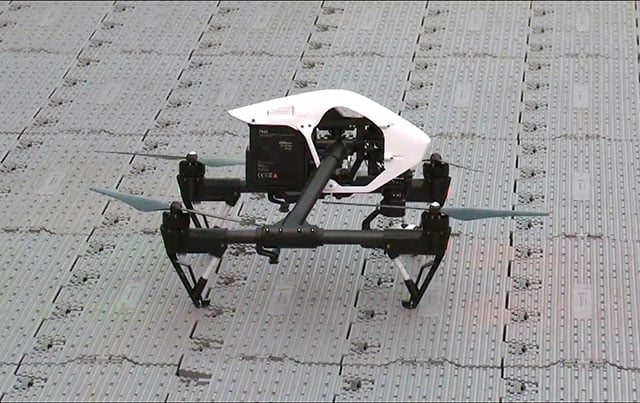DJI Flip Review: Lightweight Done Right
More than ten years ago, I decided to dip my toe into the world of aerial video when Chris Niccolls and I reviewed the DJI Phantom 2 for The Camera Store TV. Two crashed drones in less than a week later, I decided to leave aerial footage to the professionals. But now DJI has introduced the $439 Flip, with incredibly low weight, just enough video quality mojo, and some cool automated tricks. It might be the perfect compliment to my YouTube camera kit, but I wanted to see how it performed in the field before committing to having it in my bag.
First, a little context about where this review is coming from. In the last decade, Chris and I have rarely utilized aerial footage in our YouTube show. There have been odd exceptions, especially when we have a qualified pilot out with us, but by and large, if I need an establishing shot, I’ll just license some stock footage. The one drone review we’ve done in that time was the $16,000 DJI Inspire 3, where we brought in a professional pilot, Arden Shibley of Yellowhouse Aerial because we weren’t qualified to evaluate it without him.


Simply put, the bulk, regulations and potential risks made shooting our own aerial footage seem like more trouble than it was worth. But when looking back at some of Michael Bonocore’s lovely aerial footage when we were filming in Idaho, and when trying to find new ways to make Alberta’s barren winter landscapes more interesting, it looks to me like it might be time to take another look at a compact drone.
I’ll be going through the usability and image quality of the Flip but I was also very curious about the automated features for vlogging because sometimes Chris is on a cool photo shoot that I’m not around to capture, and the Flip seems like an ideal option for getting some footage in those circumstances.

DJI Flip Review: Standout Features
Because the Flip is a 249-gram drone, it is small and light enough to allow it to be flown in a wide variety of areas, yet it also features enclosed rotors to minimize the chances of damaging your drone, yourself, and your loved ones. It collapses incredibly small and the $779 Fly-More kit includes a small shoulder bag that houses the Flip, a quad-battery charger, RC-2 remote, and props.

The standout feature for me of the Flip is that while it features a small-ish Type 1/1.3, 48-megapixel Quad Bayer sensor, it also has DJI’s Dual ISO Fusion, where the sensor is read out at low and high gain sensitivity simultaneously, giving more dynamic range and the ability to record the flexible D-Log profile.
Unlike the DJI Neo, the Flip can record 4K/60p, which I find to be basically essential for my work. Also, the camera is compatible with ND filters sold separately, which is important as the aperture is a fixed f/1.7, so NDs are essential to control exposure and the look of your motion blur. The 6.7mm lens gives a full-frame equivalent field-of-view of a 24mm lens. It can also capture HDR video, which the Neo can’t.

As far as photographic features, the Flip can record 12 or 48-megapixel images in Raw or JPEG, due to the quad-bayer sensor. While shooting 48 megapixels does offer a minor improvement in captured detail, it’s marginal. I would liken it more to a 16-megapixel image captured with a dedicated camera. Dynamic range is decent due to the Dual ISO Fusion, but will still lag behind many modern smartphones, which are combining far more than 2 images to increase dynamic range.

There are a few ways to pilot the DJI Flip. When connected to the DJI Fly app, you can use verbal commands or a drop-down menu to select from a number of automated shots. Things like “Rocket” where the camera rises straight up while pointing down, or “Follow” where the Flip will follow right behind you. These look great, but sadly manual exposure is taken away from you when utilizing the preset shots.
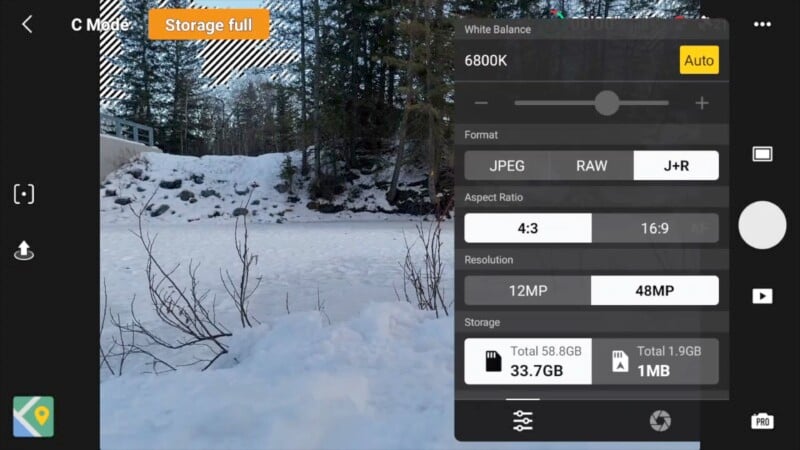
You can also put the Flip in “Manual Control” on the app, and use virtual touchscreen controls that simulate a classic dual joystick control experience. Unfortunately, I found this pretty cumbersome, but useful for setting up a shot and flying the Flip in one set direction.

For most people, I would recommend getting the Fly More kit if only to have access to the RC2 remote control. This gives the operator classic dual joystick controls, an intuitive touch-screen interface, and a big, beautiful seven-inch, 1080p, 700-nit display. It’s the same remote used by DJI’s more advanced models and it’s a pleasure to use.

One thing that may catch new users by surprise is the lack of stability offered by sub-250g drones in moderate wind. While the Flip will do its best to compensate, occasional gusts will move the drone more than the gimbal and onboard motors can compensate. I found myself often repeating shots at least once to make sure it was smooth and recording 4K/60p and slowing it down to minimize the bounce, but it’s definitely there. Stability is one of the advantages of larger drones, but you’ll certainly pay for it.

An impressive feature on the Flip is the ability to record audio on your phone and then DJI’s software will attempt to filter out the propeller motor noise, and attach that audio to the video clips. There are two options for audio filtration, either “Natural” or the stronger “Pure.” The latter sounds atrocious in my tests, but the “Natural” mode is much more usable. I found that using this with a lavalier mic in my office produced legible, although certainly not pleasing audio. However, the Flip was quite close to the mic and was in an enclosed space. The further away the motors are the better your audio will sound, so I imagine outdoor situations will be a lot more tolerable.

DJI Flip Review: A Practical Tool for Anyone
The flip has really solid battery life. DJI rates it as having a maximum 31-minute run time in ideal conditions. In my real-world testing with light wind, I would get anywhere from 22 to 28 minutes of flight time per battery. It’s worth pointing out that with regular landings between short flights, the USB-C powered quadruple battery charger was able to charge batteries as fast as I was depleting them as long as it was hooked up to a strong power supply. That allowed me to pretty much use the Flip all day long without much interruption.

In terms of video image quality, I think the Flip is totally acceptable for many uses. Rolling shutter is well controlled and the D-Log profile gives plenty of room for adjusting color and exposure in editing. The D-Log dynamic range is very similar to an iPhone 16 Pro recording Apple Log but with not quite as much information in the shadows. This meant I did have a few blown-out skies in some shots, but it’s still worlds better than the contrasty default profile, which is your only option with the Neo.

So I have to say, in every meaningful way, the Flip lived up to my expectations. Sure there are compromises in image quality and stability using such a small affordable drone, but if you’re like me and want a sub-250 gram model with image quality that won’t look out of place combined with other professional cameras, the Flip is a great option. The highest praise I can give it is that you’re going to see a lot more aerial footage on PetaPixel’s YouTube channel shortly, thanks to this little cutie.

Are There Alternatives?
The $200 DJI Neo is also a sub-250g drone with an emphasis on automated features. However, the smaller Type 1/2 sensor, lack of D-Log or 4K/60p, and reduced photographic dynamic range will limit its usefulness for more serious creatives. The $760 Mini 4K Pro has a similar sub-250 gram weight and the same Type 1/1.3 sensor capable of recording 4K/60p and D-Log. It is also capable of recording native vertical video, however its exposed propellers and lack of automated modes make it less accessible for beginning pilots. It’s also more expensive.
Should You Buy it?
Yes. The Flip is a much better option for serious creators than the Neo, while still keeping under the 250-gram weight cutoff that will limit your shooting options. There are certainly advantages to image quality, stability, and usability with DJI’s higher-end options, so if you are serious about aerial video that may still be the way to go. But for more casual users who still care about image quality, the Flip provides a fantastic combination of size, price, and performance.